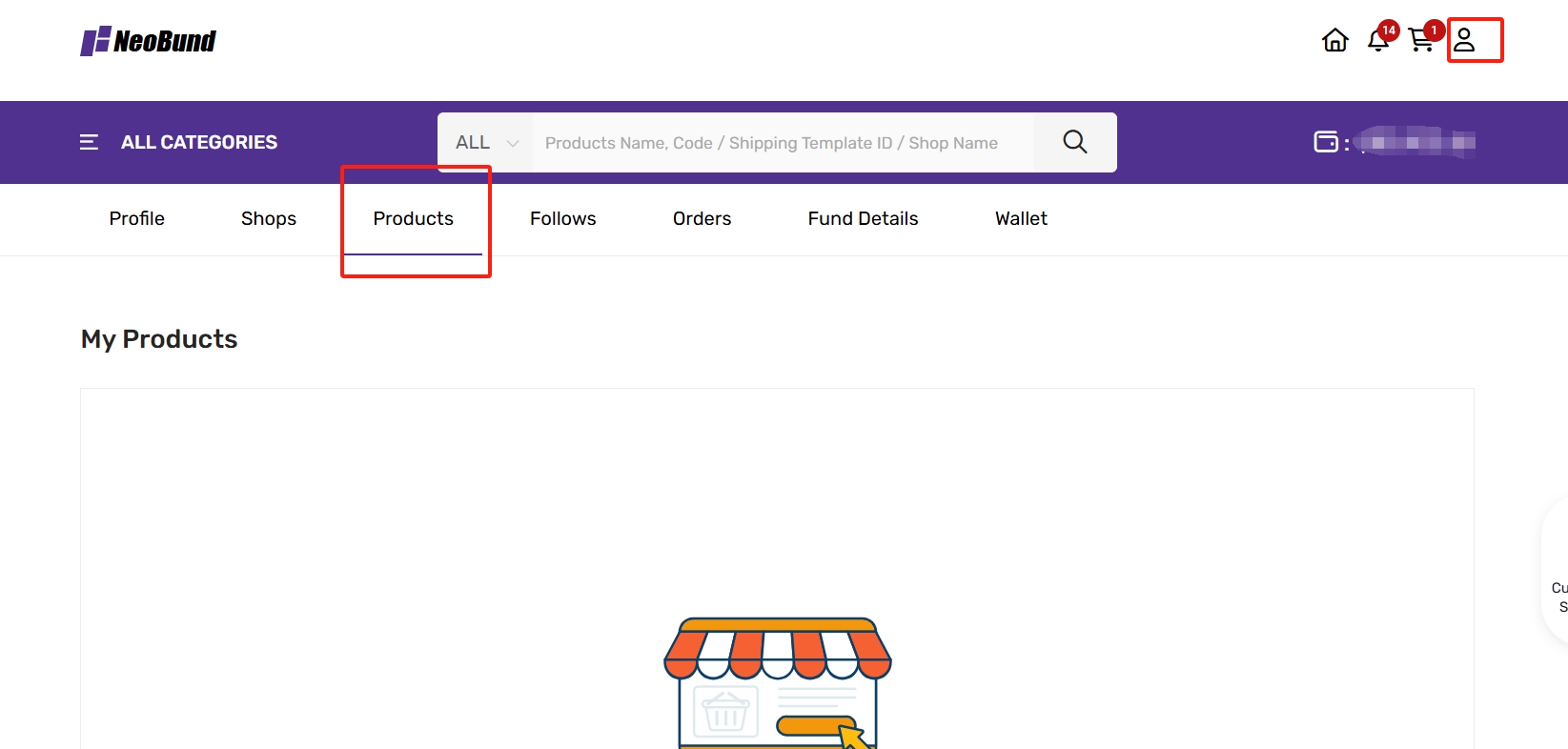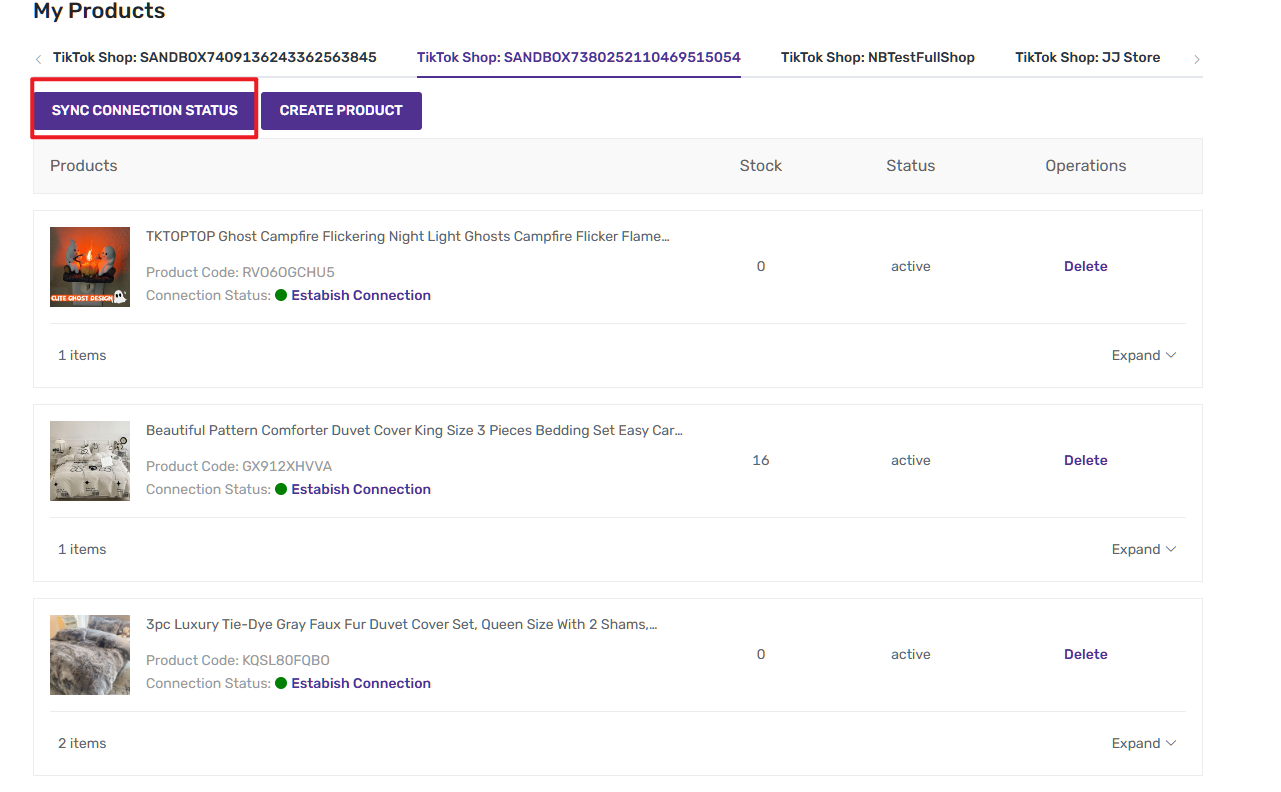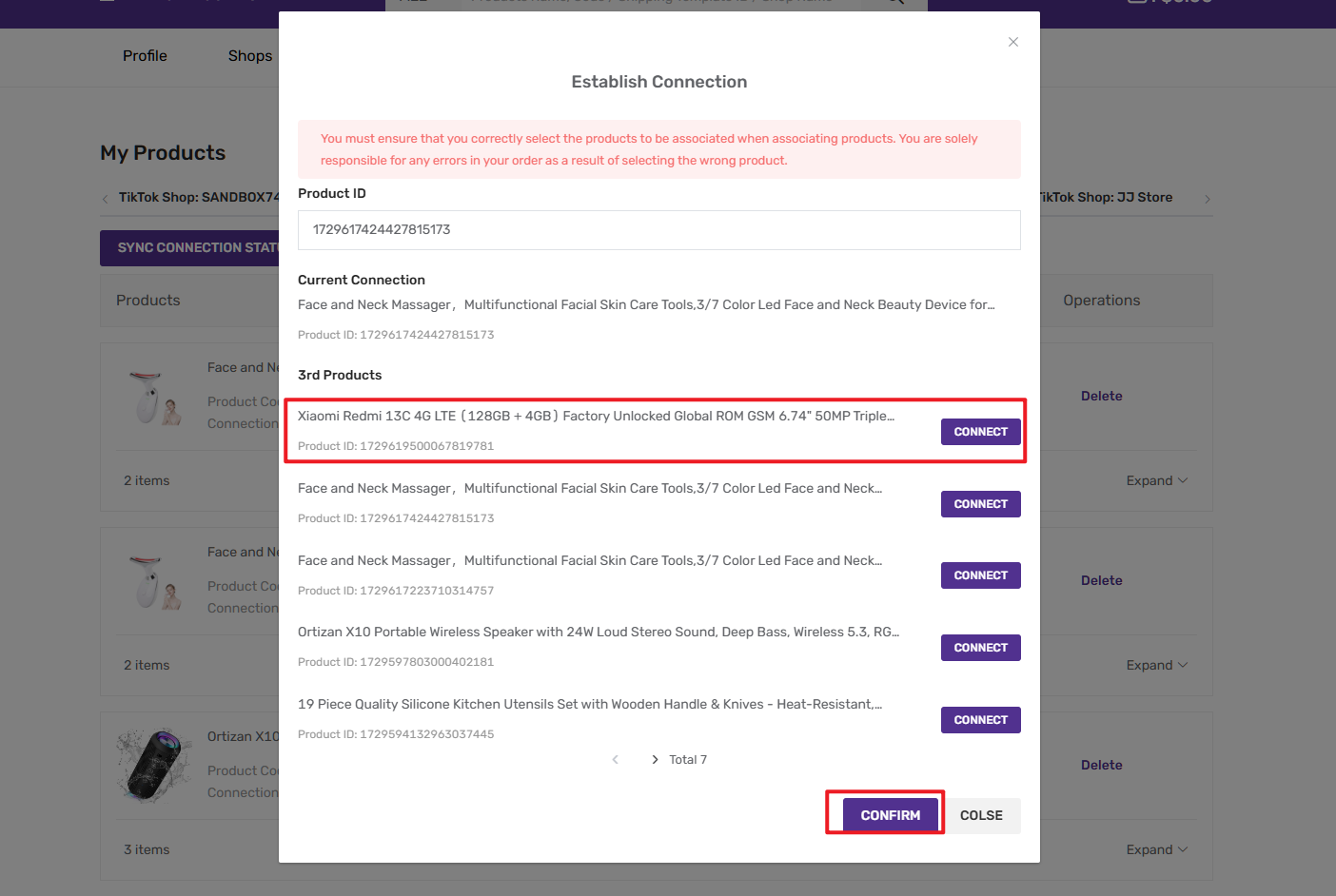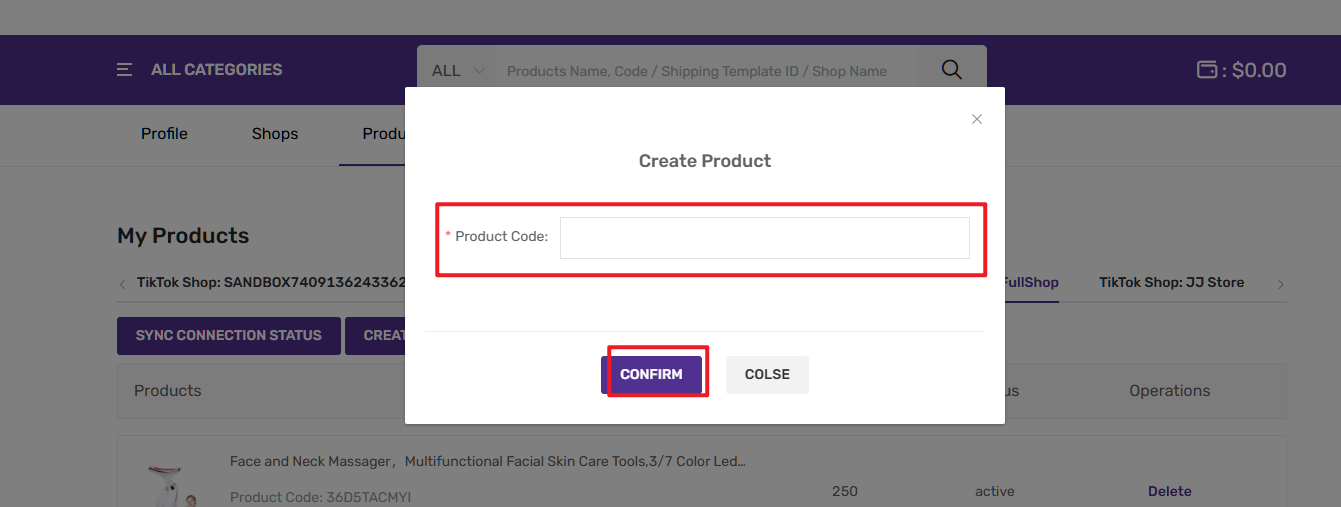Manual associate disconnection SKU:you can re-associate at “PRODUCTS” after a product disconnects.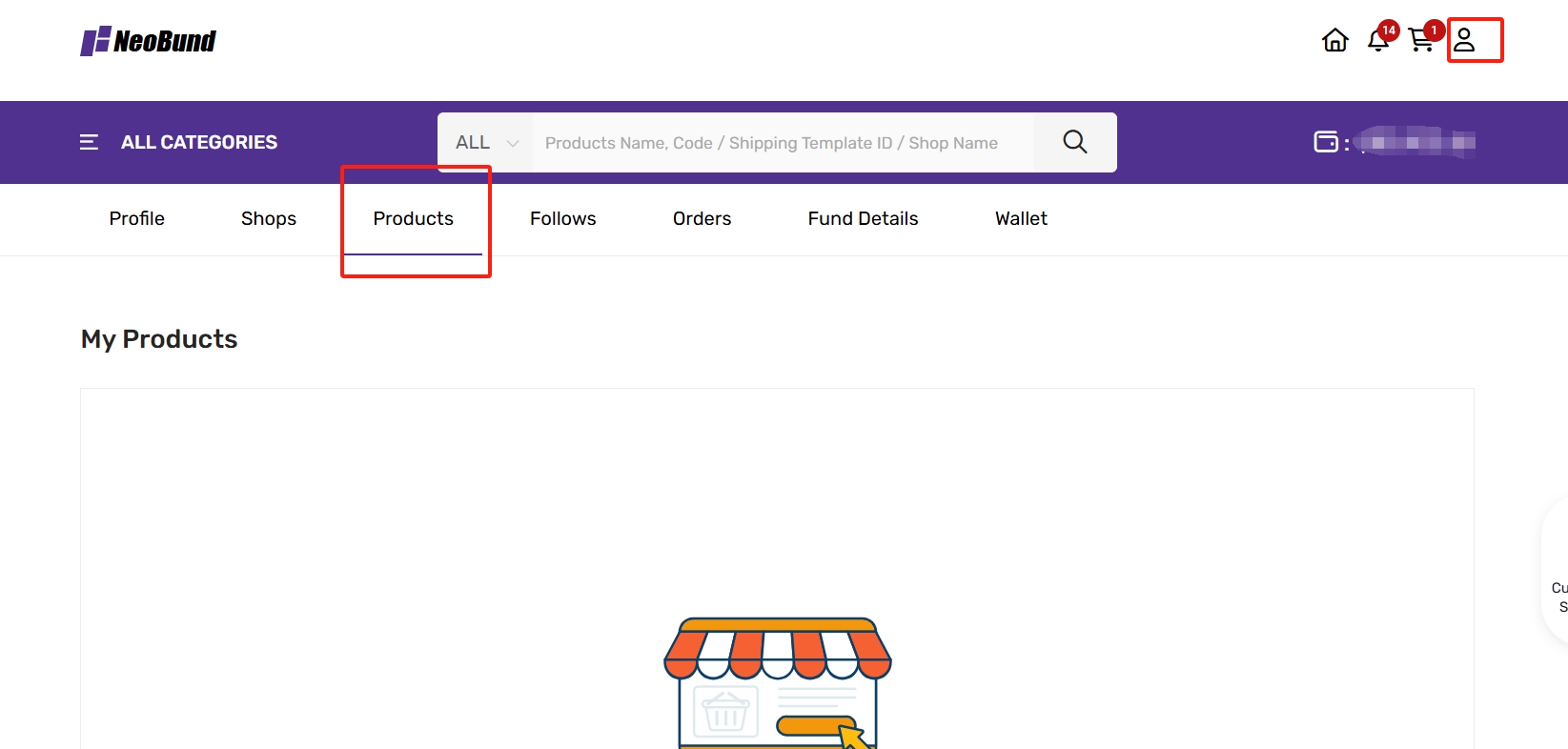
- Click on "sync connection status" and the platform will display the current association status of all products added through the “Release to” function.
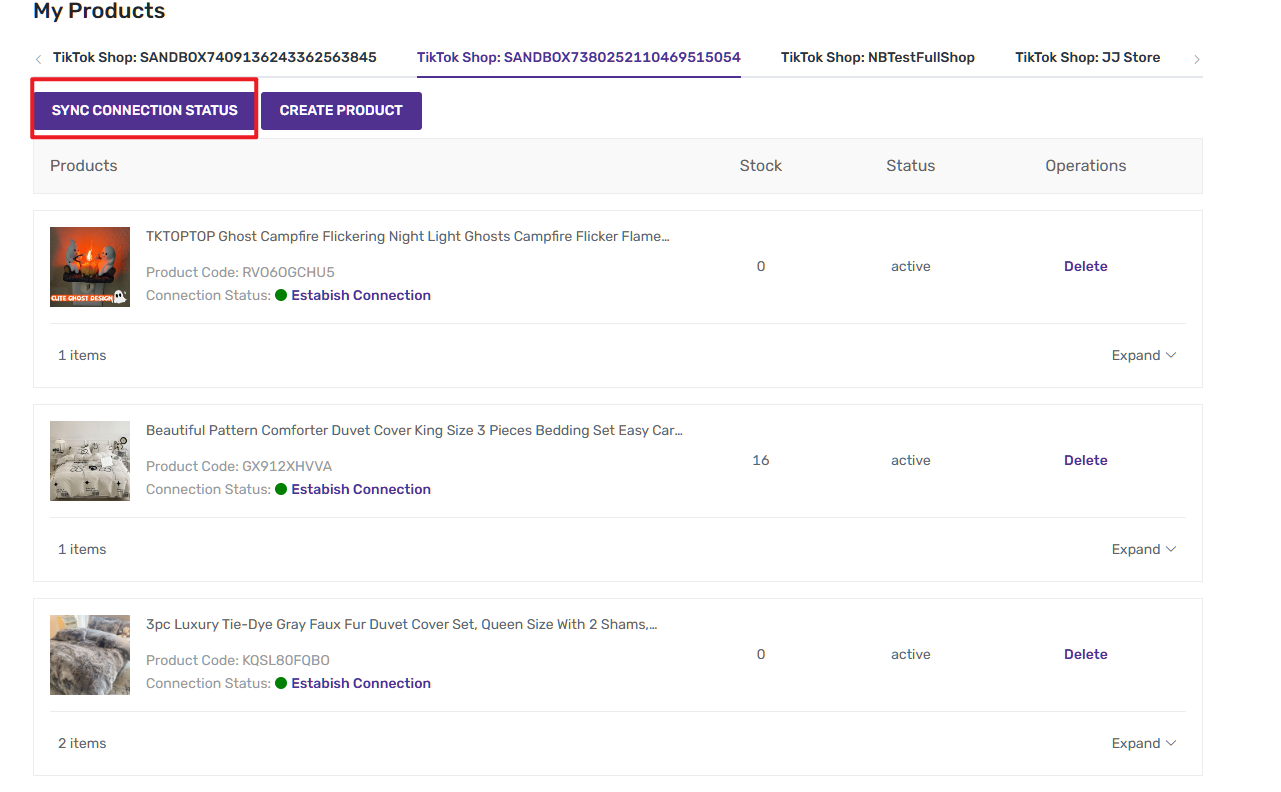
- To “establish connection” for disconnected products, click Establish Connection in the pop-up interface, select the corresponding product in TK store and click confirm to re-associate.
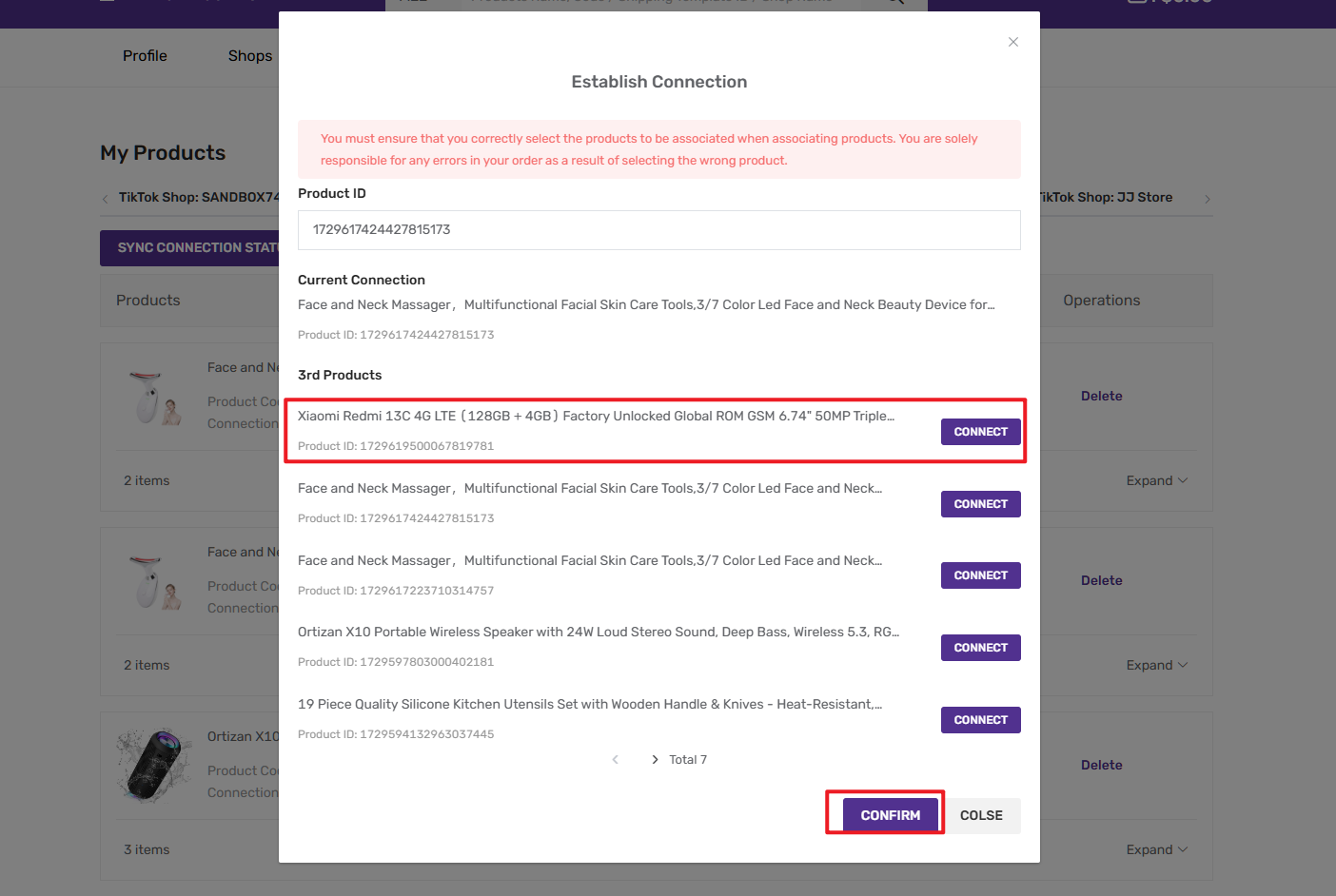
- After successful re-association, all unsynchronized orders will be automatically synchronized within 24 hours. Manual ordering is recommended if the distributor needs to process the order quickly. (After placing a manual order, you can note the order number to “the 3rd party order ID” to avoid the order being repeatedly synchronized.)
Manually associate products that were not previously listed with one click
- Click “create product”, enter the product code, and then select the corresponding product in your store to associate the product.
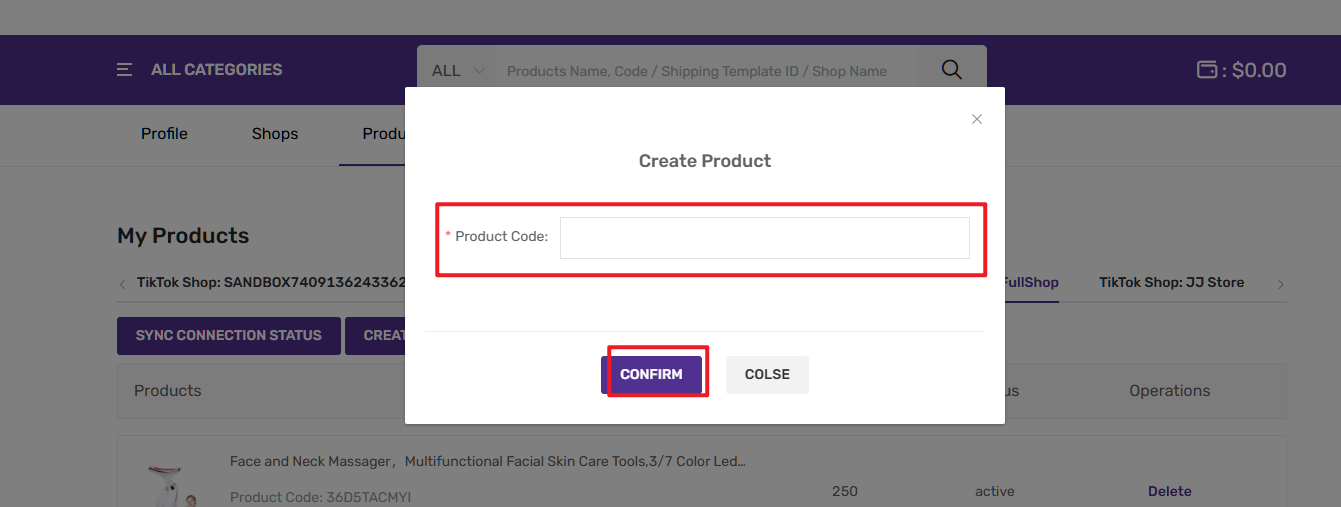
You must ensure that you correctly select the products to be associated when associating products. You are solely responsible for any errors in your order as a result of selecting the wrong product.