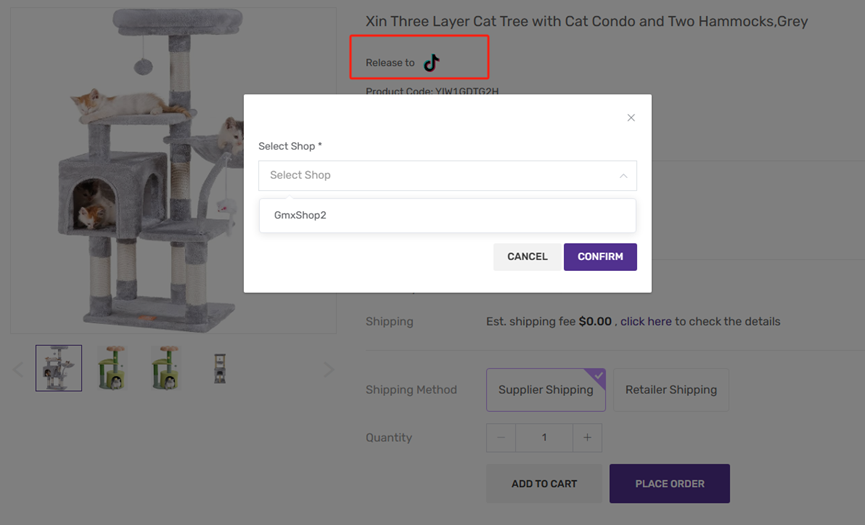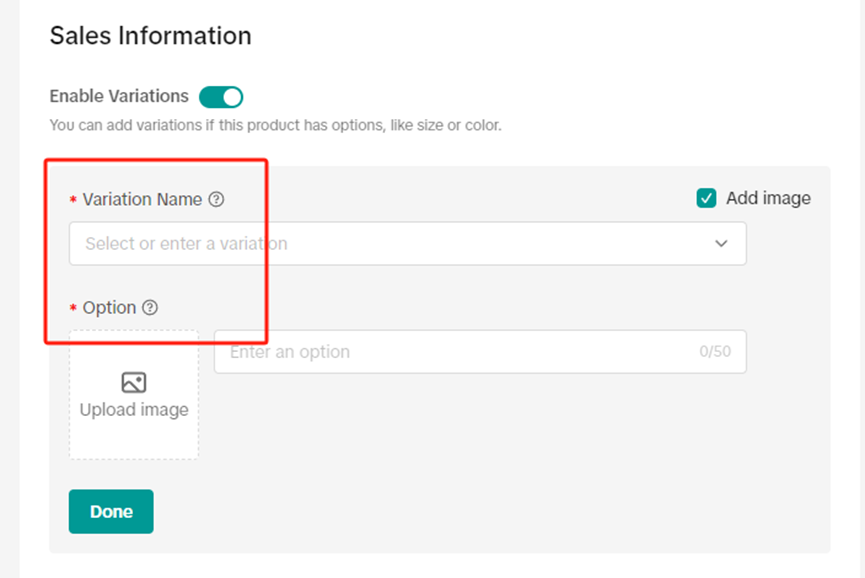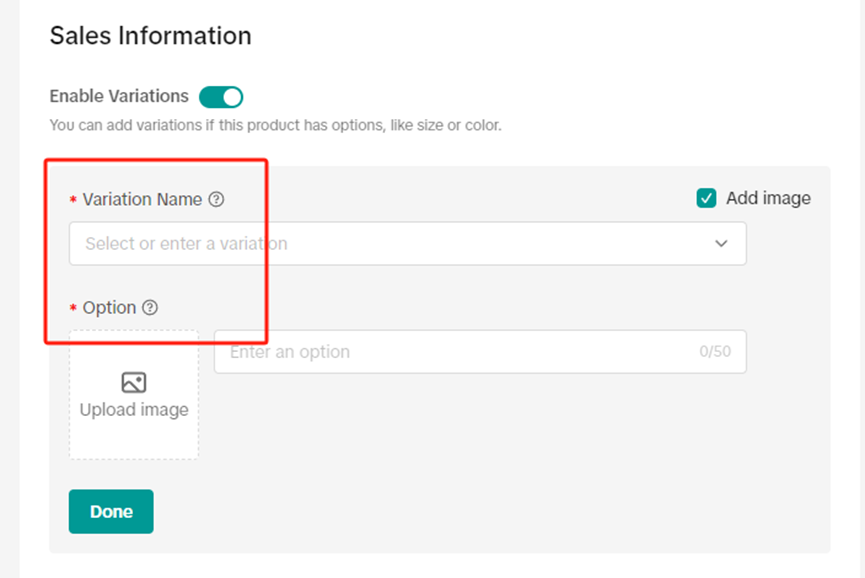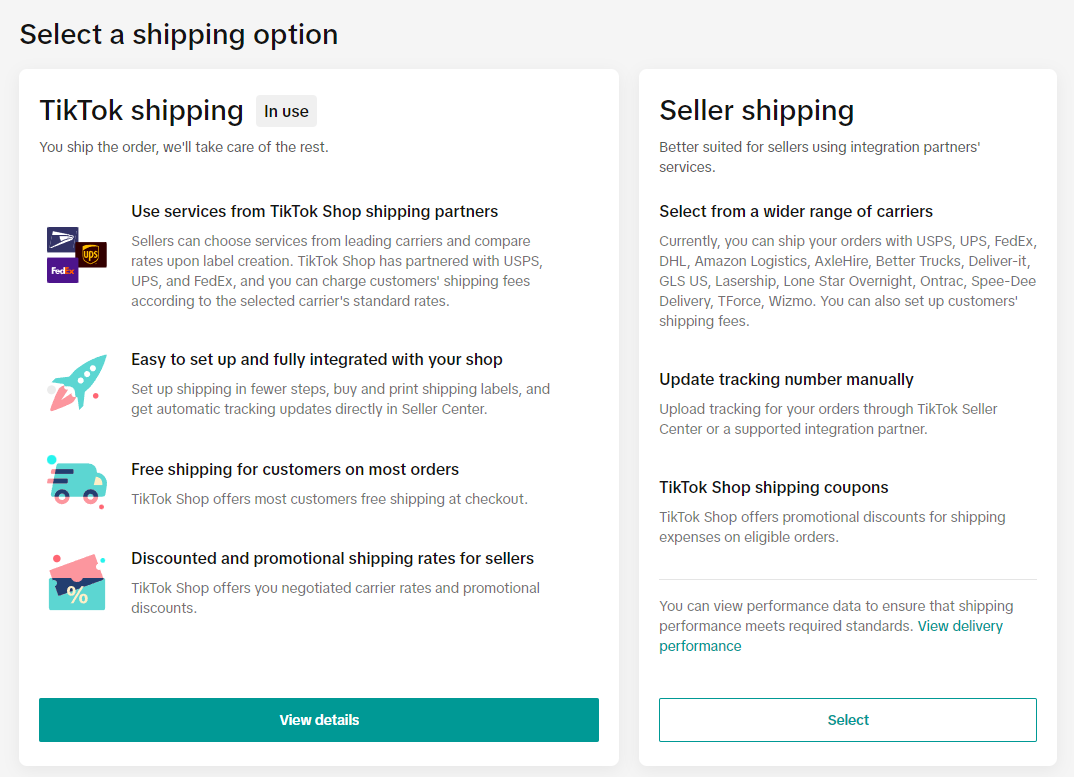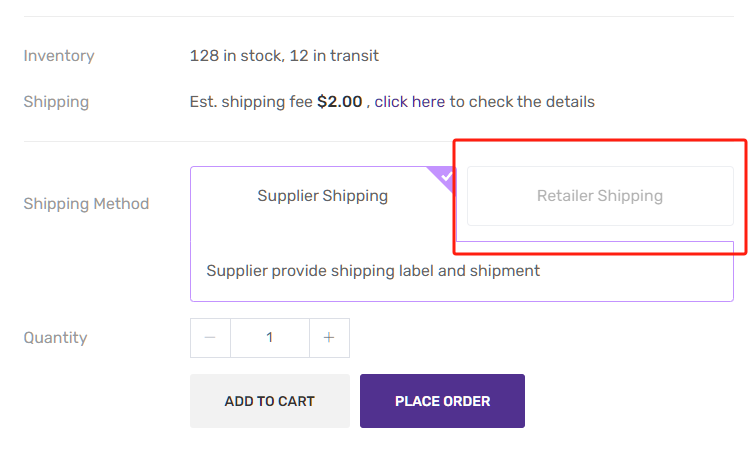Release product to your TikTok store
Click "RELEASE TO TIKTOK" on the product page, and then select the store you want to release.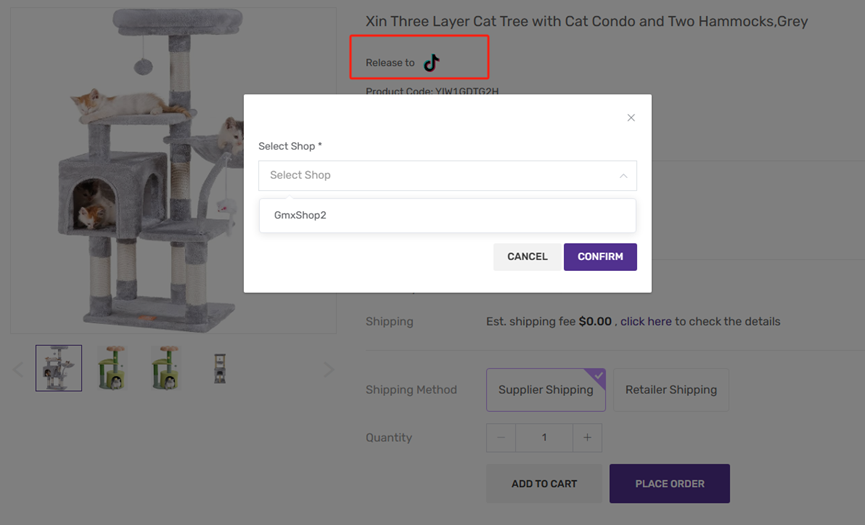
Click "Manage Products", "Draft" in your TikTok store to see the draft of the product you just released.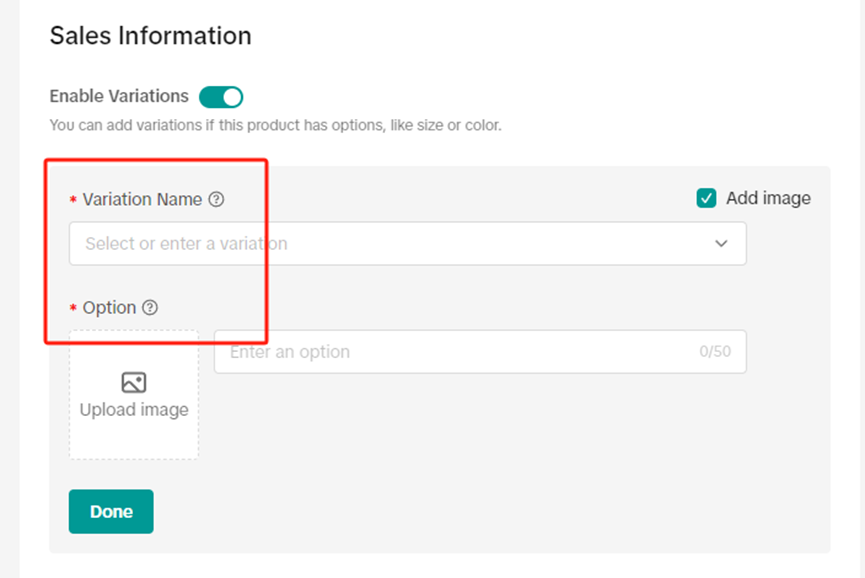
Don't change the "Variation Name" and "Option" of the product variations! Otherwise, the product ID will be changed and the product will lose link with NeoBund! Also, do not create product Variations for same reason.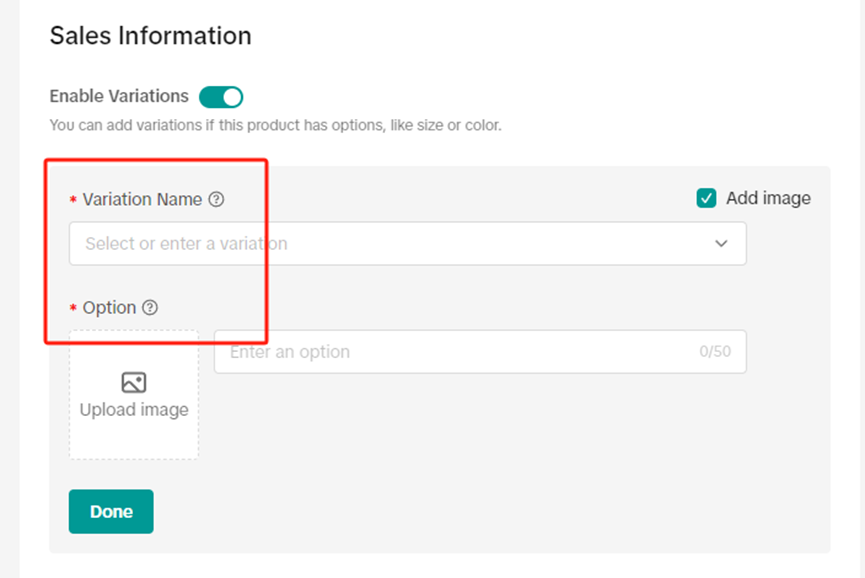
Before listing the product, please make sure to change the product price andinventory, and check if any modifications are needed for the product name, images and description.
If you choose "TikTok Shipping" in your TikTok store, you need to purchase the TikTok shipping label and NeoBund will synchronize it. If you choose "Seller Shipping", you don't need to purchase it, and the supplier will prepare shipping label for your order.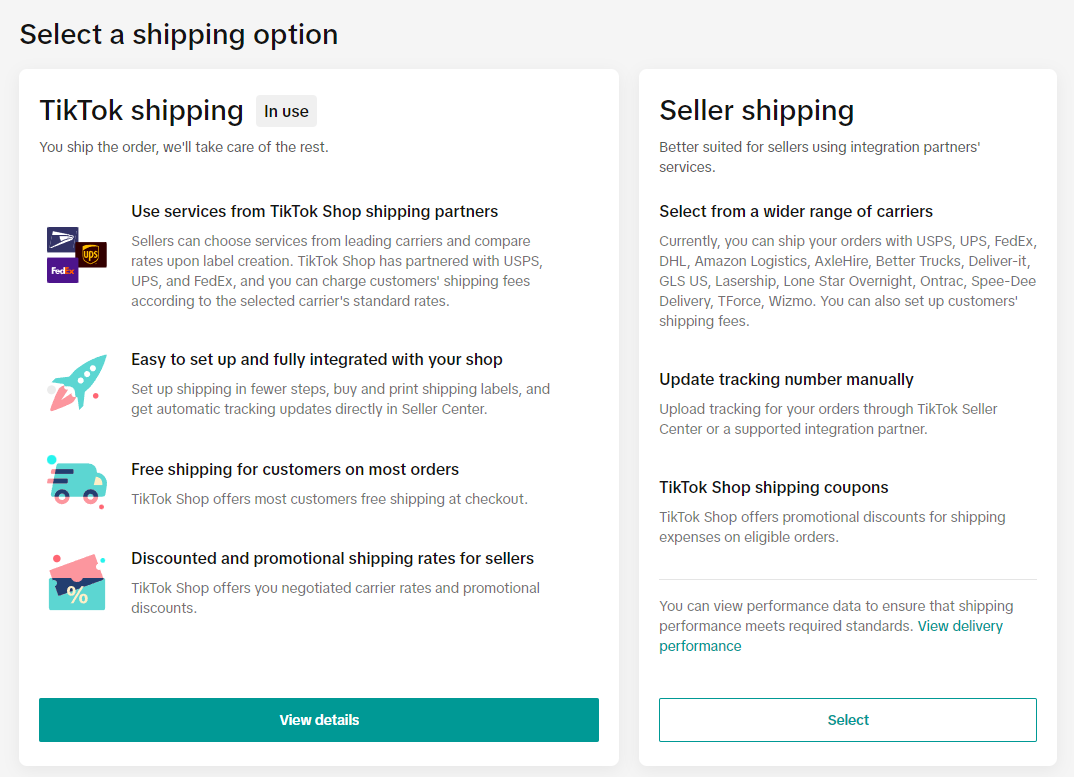
-