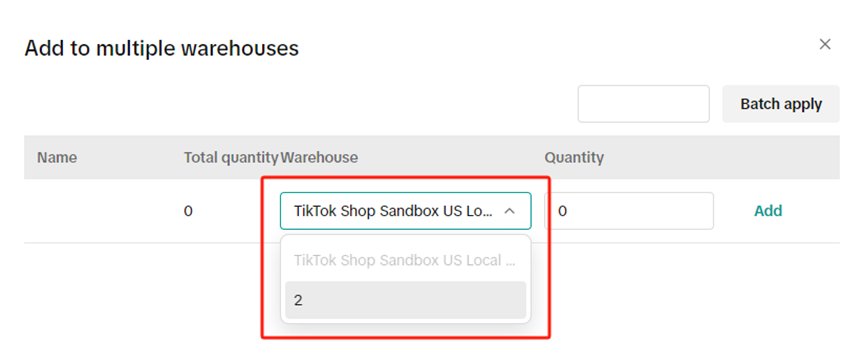Shipping template & warehouse
Shipping template is used to indicate the shipment address and the cost of the shipment. Please create a warehouse first, then create a shipping template for the warehouse, and finally upload the products and select the shipping warehouse.
Create Warehouse and Shipping Template in TikTok Store
1.Click My Account>>Account settings>>Warehouse Settings in the upper right corner of the homepage to add or edit the warehouse.
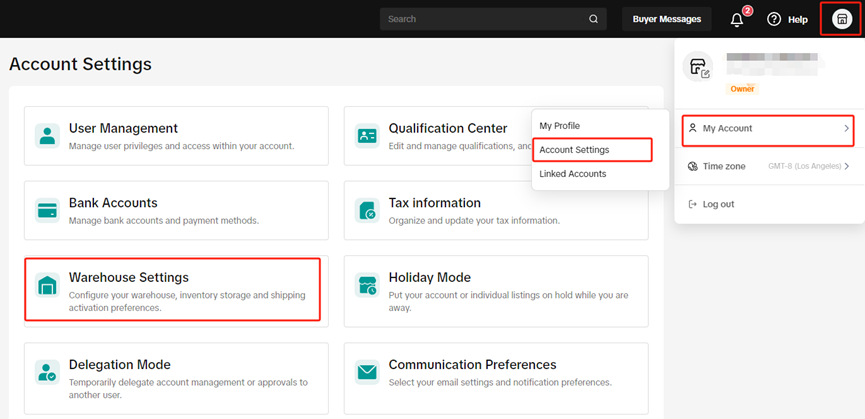
2.Then you can set up shipping templates for that warehouse, left menu bar Orders>>Shipping Templates>>Create in the upper right corner.
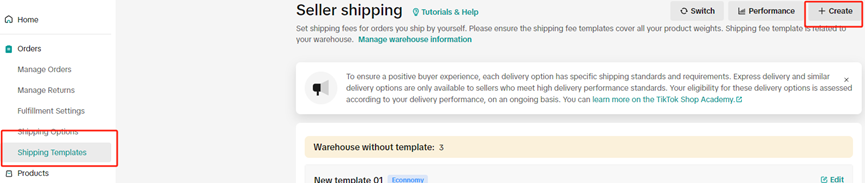
3.To fillout the shipping template, please refer to the corresponding product page on the NB platform. Ensure that the TK shipping template matches the shippingtemplate for that product on the NB platform. We recommend naming thecorresponding warehouse and shipping template using the Shipping Template IDfrom the first line of the NB platform's shipping template. This will make it easier to identify when the same ID is used for other products, as it indicatesthat the same template can be used without modification. you can use the "shipping template ID" to search for all products using that shipping template in NeoBund.
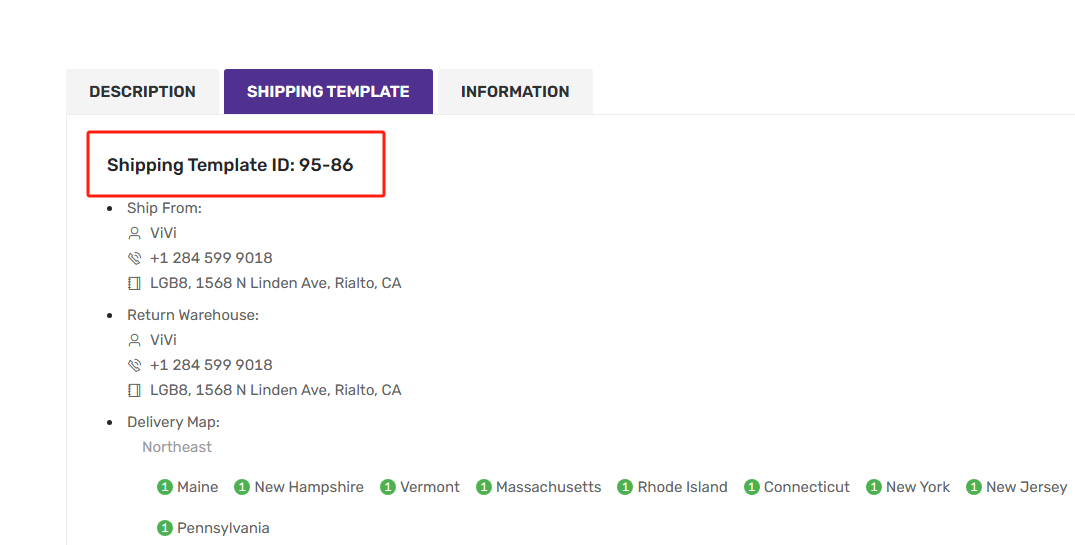
Select the shipping warehouse when uploading products in TikTok Store:
1.InSales Information, click Add to multiple warehouses on the right side.
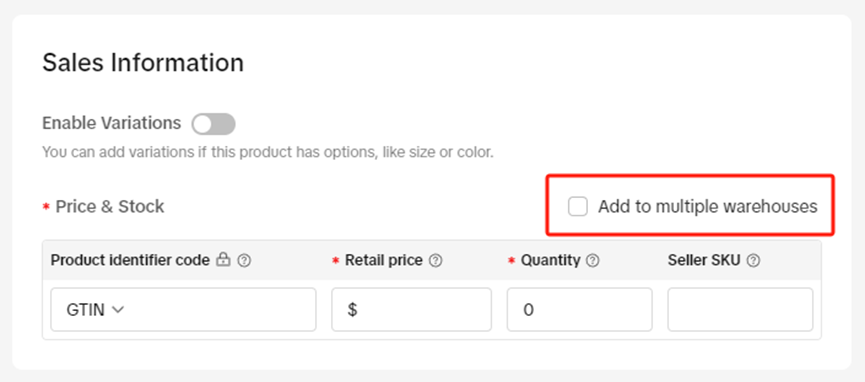
2.Select the warehouse you want to choose, and then fill in the inventory.