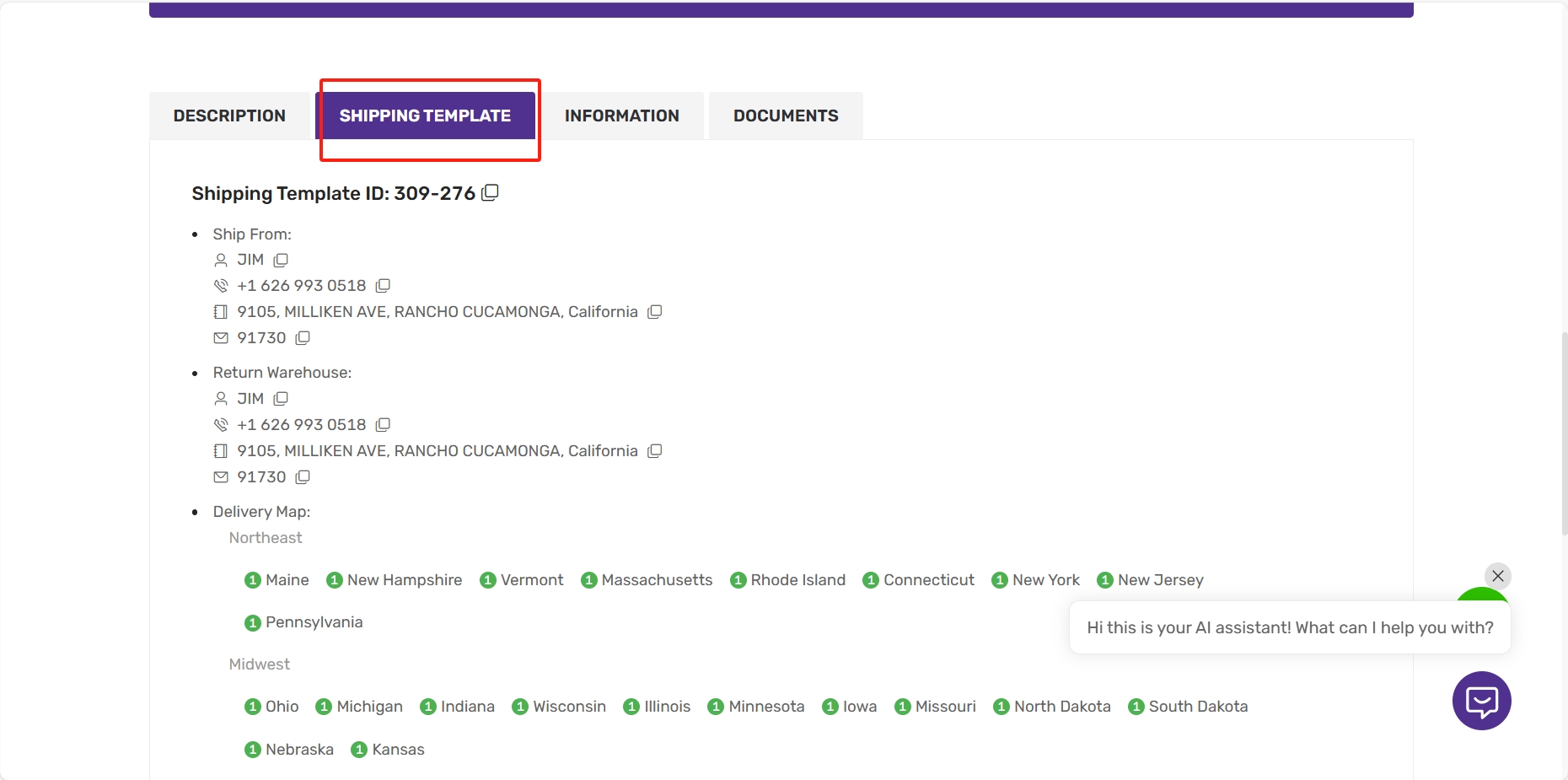Synchronizing Temu ORDERS
Select Orders to go to Order List
Click "SYNC TEMU ORDER", you can only click this button once per hour, the system will synchronize the order of the associated products.
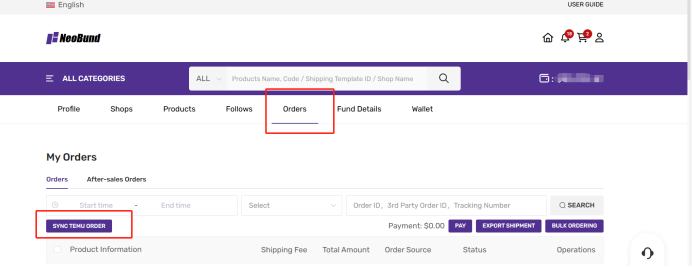
Please note that if you place a manual order, please enter the order number in the order list, or the order may be placed twice. To avoid unnecessary confusion and errors, please fill in and check all relevant information carefully when placing a manual order.
When editing warehouse templates and shipping templates on Temu, please refer to Neobund's shipping template.