Authorize NeoBund to your TikTok store
Click on the "My Account" icon in the upper right corner of the homepage, andthen select "SHOPS" in the left menu bar to enter the authorization page.
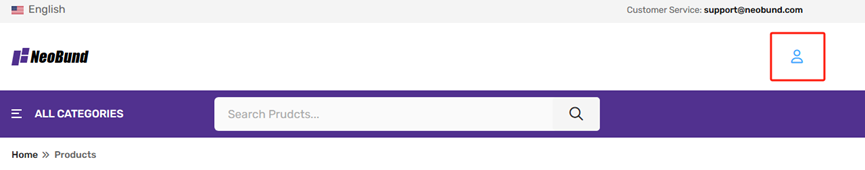
On the authorization page click "GET AUTHORIZATION LINK" after the authorization link, copy the link.
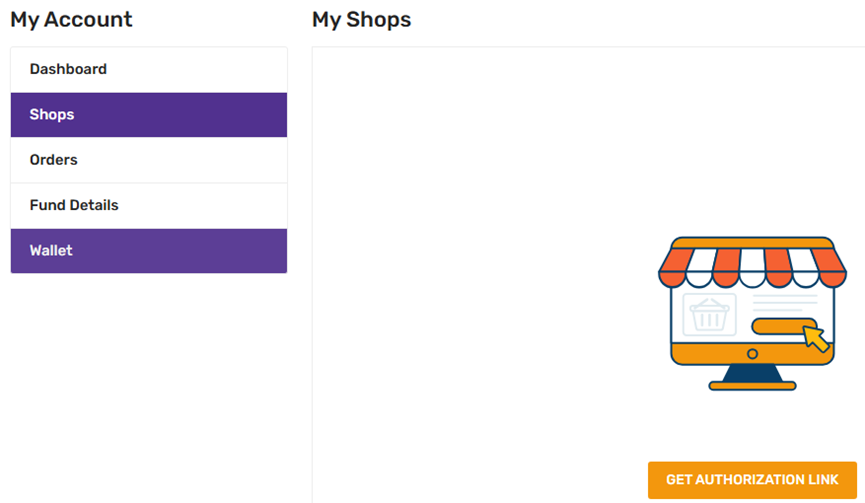
Open the TikTok store you want to authorize, then paste the link and open it, then follow the instructions to complete the authorization. After the authorization of TikTok store is completed, a new page will automatically pop up to jump back to NeoBund to complete all the authorization process, if the page does not pop up or the jump fails, please turn off your VPN/change your browser and try again.
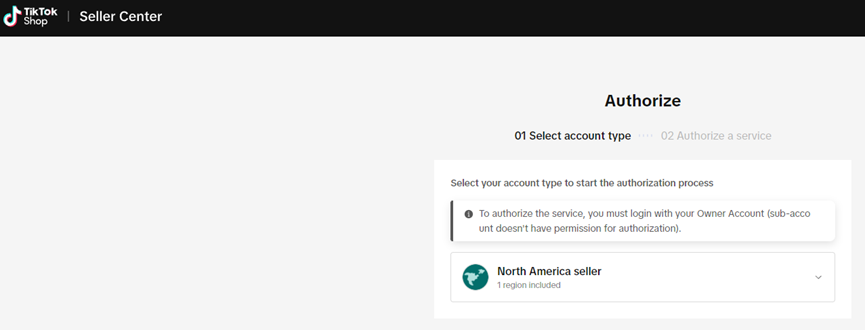
If youwant to authorize more than one store, repeat for the store you want to authorize.